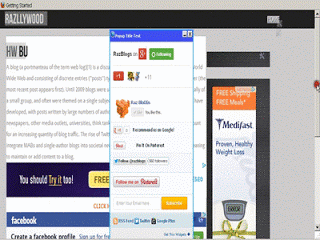
New Popup JQuery Mashable Style Social Bookmarking Blogger Widget
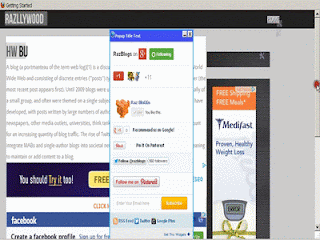
- Best Practice to Promote Your Blog/Website
- Make Free High Quality Backlinks For Better SEO
- Page Rank and its Usage
- Tips to Reduce Loading Time of Blog
- Ways to Increase Alexa Ranking
How to Install Popup JQuery Mashable Social Bookmarking Widget
Now here I will tell you how you can install this widget into your blogger/blogspot blog.
For this widget you must have to install JQuery inside your blogger. Here below is instructions How to Install JQuery Script into Blogger.
Go to Blogger DashBoard >> Template > EDIT HTML > Format Template >
Now search </head> tag and paste the following code before the </head> tag
<script type="text/javascript" src="http://ajax.googleapis.com/ajax/libs/jquery/1.8.2/jquery.js"></script>
If you have already installed JQuery then leave this step just fill the following Widget Generator with your ids and links then Click on Generate and Add to Blogger Button.
Now setup you HTML/JavaScript Gadget wherever you want on the layout of Blogger Template.
Save you Template checks your blogger homepage.
Another recommendations
- 5 FREE CLOUD STORAGE PROVIDERS
- 5 Free Best Accounting Softwares
- 5 Most Useful Android Application for Bloggers
For further inquiry please contact me or you may ask anything by replying in this post also don’t forget to follow and like my social media pages and groups and ids for stay connected with us.







Comments