
Tricks for Google Custom Search Results in Different Styles
I have always seen that top ranking Blogger and webmaster are mostly using Google Custom Search in their Blog or websites and its very good for your visitors for getting exact and best result while searching targeted topic and what ever keywordsyou have used inside which are related to your articles that will work here for help your visitors to get good search result. Now I will tell you some attractive tricks for your Google CustomSearch from when your visitors search something inside your Blog or website they will find result with different styles such as search result will show in new windows or result in overlay windows.

Recent Posts:-
- Add Smiley Emoticons in Blogger Comments
- Top 5 Best and Free Blogging Platforms
- Five Free and Best HTML Editors
- Tips for Become a Successful Blogging Career
Google Custom Search Results in Different Styles
First of all you have to create Custom Google Search Engine for Your Blog or website visit the following link.
Here below is the screenshots for how to Create Google Custom Search Engine for your Blog
Click on the mentioned link you will see page as per image shown below and them click on the Add Button
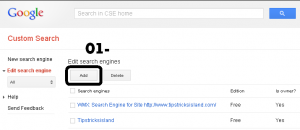
Insert your website Blog address in the address field and click on the create button
Now go to Look and Feel Sectio
For preview I have selected No.1 which is Overlay check below screenshot
This is the preview of Overlay

Now you have seen in below image there is 7 different styles in this tab select which one you like select and click on the save and get code.
Now get the code.
If you are using blogger blog then go to Blogger Dashboard >> Layout >> Add a Gadget >> Install a Gadget of HTML/JavaScript and Paste the copied code.







Comments