
5 Most Useful Android Application for Bloggers
Have You Check this >> 5 Free Best Accounting Softwares
How To Update Blogspot/Blogger Blog From Android
Check the following application to make it true.
Google Android App for Blogger

As we all know about Blogger Range. It is the most popular platform for blogging, and if you want to use it or update it via your Android Smartphone you can download this apps, you can easily compose Posts, manage labels or you can also publish it on your Blog, it means you can access everything whatever you can do in PC.
Google Reader Android Application

To become a Best ProBlogger, you must visit or read other Blogs for getting useful suggestion to become a successful Blogger by subscribing their daily updates from Google reader. To make it possible from Android Smartphones you can also download Google Reader Application for Android Smartphones to be always connected when you offline.
Google Analytics for Android

May be, new Blogger don’t know about this useful tool, is tool for analyzing our Blog from Google. You can check your Blog status, coming visitors, most searching keywords of your Blog, if these all tools come to check through your Smartphone? Yes! Now you can easily check all Google Annalistic tools from your Android Smartphone by download this application.
Wordpress Android Application

Like Blogger, Wordpress is also a biggest place where people come for blogging, that is why, we must have also an Android Smartphone application for access Wordpress directly through Smartphone. From this application you can use Wordpress control panel, Adding Photos, comments moderation, or you may also make new posts and publish it easily via Smartphones.
Writer Application for Android
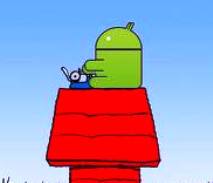
Sometimes, something comes in your mind for your Blog to write a New Post but you are not seated infront of your PC to write it, after that when you become seated all ideas go you have forgotten. Huhu..! For this you must have a Writer Application in Your Smartphone from which you can write any post in offline mode and save it in draft.
Check > How to Play Angry Birds or Use Whatsapp on PC
If you have need any further application or sharing some more ideas you can contact us through following networks or by commenting this post.







Comments