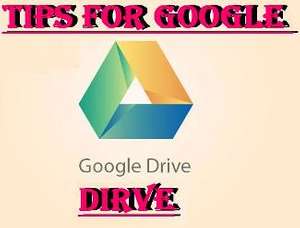
Few Tips for Google Drive

With Dropbox, SkyDrive and other cloud storage services, you can use some skills. However, Google Drive integration of third-party Web applications, is a unique feature of this service.
- Check out 5 Best Free Accounting Softwares
Make “SEND TO” Option in Windows
As usual when you right click on any file you will find there Send to Option for quickly sending your file to selected destination, here you can also Copy Your Google Driver folder and paste shortcut in Send to Folder for Quick File Sending.
C:/Documents and SettingsUSERSendTo (paste Your Google Driver Shortcut here)%APPDATA%/Microsoft/Windows/SendTo (paste Your Google Driver Shortcut here)
It will quickly send your file into Google Drive folder.
Protect Your Private Data
Empty Trash Folder
Same like in computer sometime we find our drive is full and we have to clean some data. In Google Drive you also have to clean trash folder for time to time. It may be hidden simply click on More then Trash now select file and Click on Delete Forever.
I am trying to discover more tips for Google drive, time and again I will update this post stay connected with us by subscribing following networks.







Comments