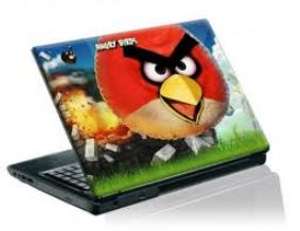
How to Play Angry Birds Game or Use Whatsapp on PC
Did you ever wonder the chance of using the most popular mobile phone applications like Whatsapp and Angry Bird in PC or Mac? Most of the peoples prefer to watch the full screen version or desktop some apps and the mobile phone version of their purpose more seen. Again, if you use a regular phone other than a smart phone and you have a computer running Windows PC or Mac, you can enjoy with mobile phone applications such as social media, games and other all you computer.

In this post, I am sharing an App Player which will help you to turn your phone mobile applications and a full version for Mac or Windows. Its name is BlueStacks. And there is more than 7 hundreds applications. There is very simple method for its usage. Follow given below steps..
Simply go to http://BlueStacks.com and Click on Download XP VISTA (for Mac users Download MAC version)
After download BlueStacks try to execute the file another screen will appeared click on Continue
(But another thing for Windows XP use you must need XP SP3 Download from Microsoft).
After installing BlueStacks app player > Run > when it will load successfully now you have to search app from right side on the top whatever just like Angry Birds or Whatsapp or any other.
In the search result Click on Install > then BlueStacks App player will search for app stores to download the desired app from market such as Google Play, Amazon store or from other markets. It will also give you an option to choose your marketplace.
If you want to download quickly I will highly recommend you Google Play Store, simply sign in with your Google of Yahoo Account.
Now installation is completed now run the app which you have download from Google Play with following give below process for making an account in whatsapp.
Enter Your Mobile Number > you will receive a code on you mobile
Wait five minutes countdown and then enter your code.
You have all done. Now enjoy Whatsapp or Angry Bird or other Mobile Phone applications in Your PC with BlueStacks. Hope you will find this post helpful. If you need any assistance please communicate with me via commenting in this post.







Comments