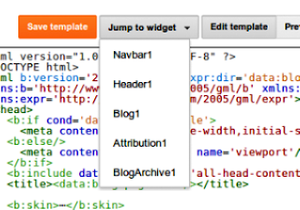
New Blogger Template HTML Editor Interface
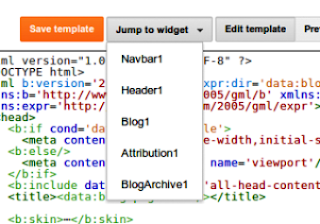
Usage of New Blogger HTML Template Editor
Backup Your Blogger Template first before any editing
There you will find new features which was not in previous HTML Editor
Jump to widget Button
You can simply jump to any widget without wasting your time for search and then simply edit it as per your requirement. It will show you complete gadgets which are installed in your Blog as well as Blogger Builin Gadget such as Blog1 or Navebar.
Preview Template
Before whenever you edit anything HTML you have and you asking for preview it was shown in a new window, but now it has been upgraded with new awesome feature, which can show preview in below there it means you don’t have to go in new window.
Format Template
In previous version of HTML there was a check box for Expand Widget Template but now it has been replace with Format Template option. So now if you find for Check Box on Expand Widget Template in any tutorial then you have to click on “Format Template”
Line Number for Finding any Error
Before if we edit any thing in HTML and if we have mistake anywhere its shows that we have not closed any code or something else in the line No. but in new interface we don’t have to worry about that I have introduce line number for getting exact location of error.
Expand Hide Code Section
It has also introduced another facility for hide and expanding codes of difference section. It means if you are working in HTML you can hide contents which are not in use.







Comments