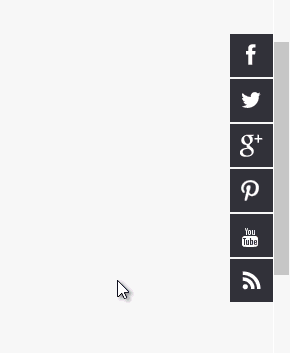
Sidebar JQuery Social Media Bookmarking Popout Blogger Widget

Also Check this
- New Smooth Floating Social Bookmarking Widget 2013 - New !!
- Optimize images with alt tag to increase Traffic
- Page Rank and its Usage
- Popular Topics to Make More Money
How to Install Sidebar JQuery Social Media Bookmarking Popout Widget
Fill the fields as per widget’s requirement for generating Widget Contents.
Just Copy above text from generator and paste in Template
Go to Blogger Dashboard >> Template >> Edit HTML >>
before any edition in Blogger Template you must backup your blogger template .And then paste the code as per instructions mentioned in the widget generator.
Now save you template and check you blog’s Home Page you will find there a beautiful Social Bookmarking Following Widget with Popuo Effect.
Other recommendations.
Hope You will like this post. Any further assistance you can ask me by replying in this post I will try to help in every type of issue also don’t forget to follow and like our social media networks for getting updates from TipsTricksIsland.com







Comments