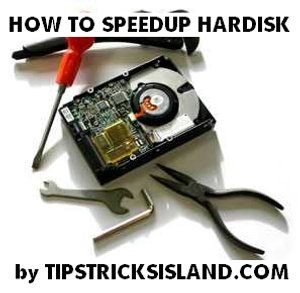
Speedup Your Computer Hardisk
Are you feeling your computer are going to become slow and not giving you good performance? Doesn’t matter! Sometime it happened that our computer become slow down and not giving proper performance. There is one reason may be your harddisk is not performing well that is why your PC is going to slow down and bad performance. May be all of us don’t know what is inside hardisk there is a disk and this is becuase of poor performance and due to low speed of reading and writing media inside hardisk. So in this tutorial I will share with you a brilliant trick for computer to increase speed of your computer harddisk.
Related articles:-
How to Speedup Your Computer Hardisk
Here is the solution for poor performance of your hardisk I will guide you step by step how to increase speed of your hardisk. Follow the given below step to solve this problem.
Go to Start Menu >> Run >> type “sysedit.exe” without quotes and press Enter

Here you will see four different windows inside System Configuration Editor (sysedit.exe) now select System.in then add following command as per screenshot shown below.
“irq14=4096” without quotes.
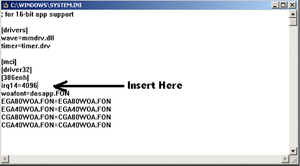







Comments